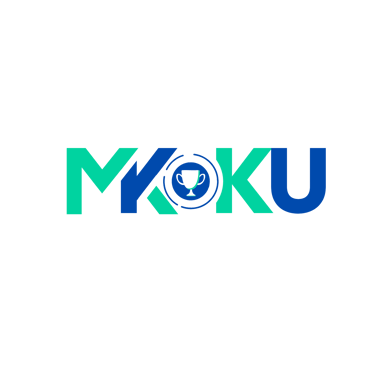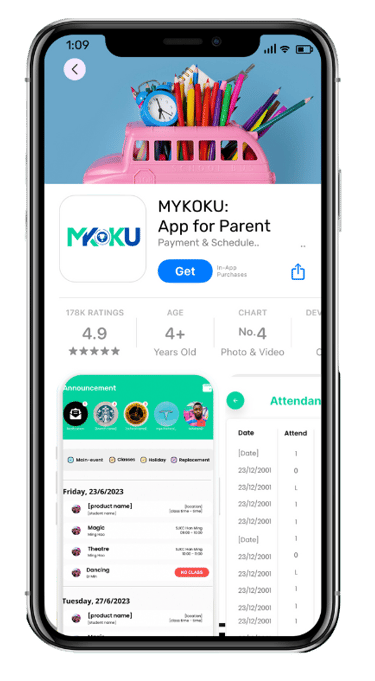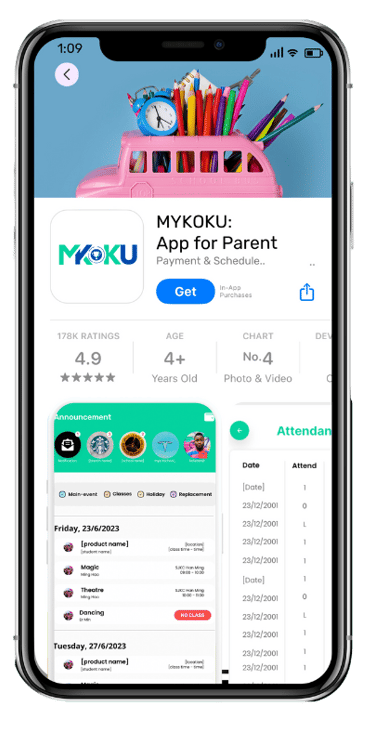MYKOKU Registered Parent Login Payment
By following these steps, you’ll be able to access your child’s profile, track lessons, and manage payments easily.
1. Find your password in your email
2. Open your MYKOKU Parent APP
3. Key in your Email & Password to log in
4. Go to your Cart Page to check out
Hi~ MYKOKU Parent!
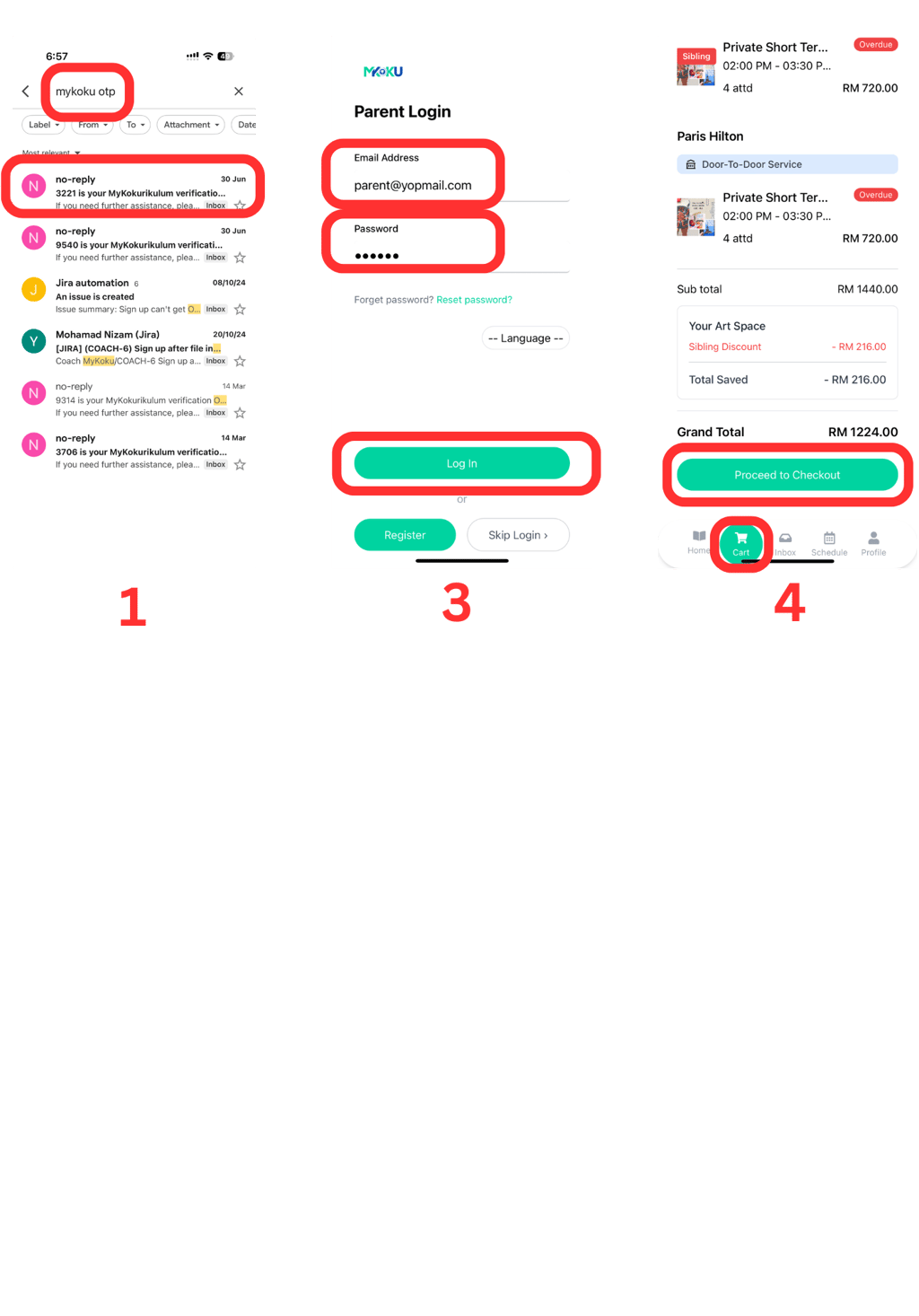
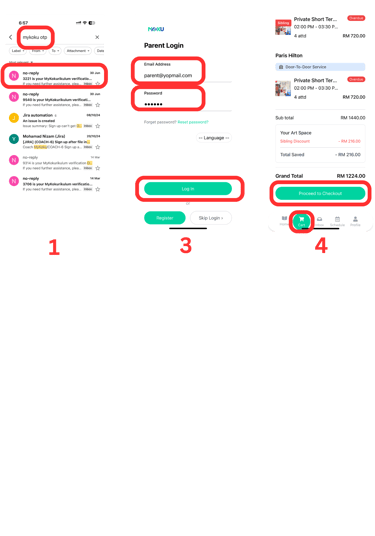
Common Login Issues & Solutions
Q: I didn’t receive the MYKOKU email. What should I do?
A: Check your Spam or Junk folder. If it’s not there, contact your academy to confirm your registration.
Q: The password doesn’t work.
A: Make sure you copied it correctly. If it still fails, click Forgot Password on the login page to reset it.
Q: Can I log in on mobile?
A: Yes, MYKOKU is web-based and mobile-friendly. Just click the link from your phone’s email app.
Need Help Logging In?
If you face any issues during your first-time login, don’t worry — our support team is ready to assist.
📲 WhatsApp us at +6011-3777 1413 or click this link
Conclusion
By following these simple steps, your MYKOKU login will be smooth and secure. From tracking lessons to managing payments, everything you need as a parent is in one place.
Your child’s learning journey is just one login away. Welcome to the MYKOKU community! 🚀
MYKOKU
Let us handle the paperwork,
you can focus on students.
Support
Contact
+6011-3777 1413
© 2025. All rights reserved.